Your FPV drone cannot fly if even one motor spins in the wrong direction — motor rotation is absolutely critical for stable flight. But how can you reverse your FPV motor direction safely and effectively?
There are two main ways to change the direction of your FPV motor:
- Hardware solution: swap the motor wires connected to the ESC.
- Software solution: adjust settings in your flight controller or ESC configuration software (such as Betaflight or BLHeliSuite).
This comprehensive 2025 guide explains each method step-by-step, helping you understand not only how to rotate your FPV motor but also why it matters for drone stability, control, and flight performance.
Before adjusting motor direction, it’s helpful to learn from real pilots who’ve tested different motors and setups. Through the MEPSKING VINE VOICE program, FPV pilots receive free parts to test and share authentic build notes— including motor direction settings, ESC configuration tips, and troubleshooting experience. Click the image below to know more details.

What are the types of FPV motor rotation direction?
FPV motors can rotate clockwise (CW) or counterclockwise (CCW). This determines how the propellers push air and affects flight balance.
In FPV drones, propeller rotation configurations are classified into two main types:
- Props-in (default rotation in most firmwares)
- Props-out (reverse configuration)
Each has distinct benefits and trade-offs depending on flight style, drone size, and environment.
Quick tip: You can learn how to properly attach your props to match motor direction here: FPV Attach Props to Motors (Step-by-Step).
What Is “Props-Out” Configuration and Why Use It?
“Props-out” is often preferred for 3-inch and smaller FPV drones, especially micro whoops and indoor quads. When flying in tight spaces or making sharp turns, the “props-out” setup helps reduce propwash and keeps debris away from the FPV camera.
Because the propellers spin outward from the camera, they throw away dirt, grass, and leaves instead of pulling them in, which protects your lens during crashes.
This setup also makes indoor flight safer, as the outward airflow causes your drone to bounce off walls instead of sticking to them. In freestyle environments, “props-out” can even provide slightly better efficiency because thrust is directed more toward the drone’s center.

What Is “Props-In” Configuration and When Should You Use It?
“Props-in” is the default configuration used by most FPV flight firmwares. It causes air to flow inward toward the drone’s center, which can lead to slightly more turbulence during quick yaw turns.
In racing drones, “props-in” has one major advantage: it prevents your drone from snagging flags, gates, or obstacles. Instead, the props deflect on contact, allowing the drone to bounce and continue flying smoothly.
However, “props-in” setups are more likely to draw in small debris or leaves, so they are less ideal for forest or proximity flying.
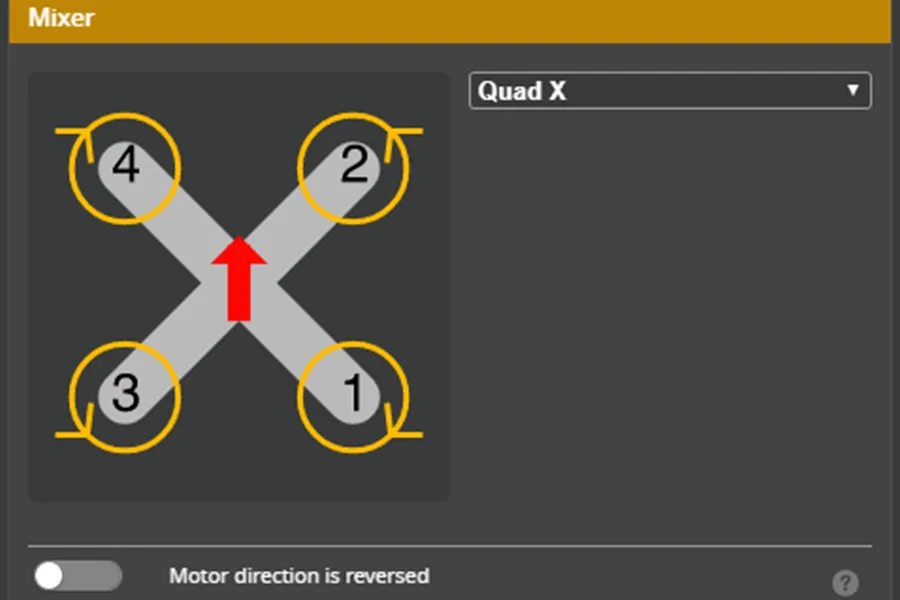
How to rotate fpv motor direction in Betaflight?
If you need to reverse motor rotation using Betaflight Configurator, follow these steps:
- Remove propellers for safety.
- Connect your LiPo battery and link your drone to the configurator.
- Go to the “Motors” tab.
- Click “Motor Direction”, then check “I understand the risks.”
- Run the “Wizard” and click “Start/Spin Motors.”
- Observe each motor’s rotation direction on the screen.
If a motor spins the wrong way, simply click its corresponding number. The motor will immediately reverse its direction.
After confirming all motors rotate correctly, click “Save and Reboot.” When the drone restarts, retest each motor to ensure proper configuration.
Safety tip: Increase throttle only slightly during testing to prevent motor damage.

How to rotate fpv motor direction by changing the wires (Hardware Method)?
If you prefer a hardware approach, simply swap any two of the three wires between your motor and ESC. This will instantly reverse the direction of your brushless motor.
For example, if your FPV motor spins clockwise (CW) but should spin counterclockwise (CCW), unsolder any two wires, cross them, and solder them back to the ESC pads.
While this method is simple and universal, it’s not always the best choice — desoldering can be messy, and repeated heating might weaken your ESC pads. Use this method only if software adjustment isn’t possible.

How to rotate fpv motor direction in the BLHeliSuite software?
If soldering isn’t your thing, use BLHeliSuite (for BLHeli_S ESCs) or BLHeliSuite_32 (for BLHeli_32 ESCs) to reverse motor direction digitally.
Step-by-step process:
- Download the latest version of BLHeliSuite.
- Connect your quadcopter to your computer via USB.
- Plug in a charged battery.
- In the configurator, click “Connect” then “Read Setup.”
- Select the ESC you want to modify.
- Change the Motor Direction setting from “Normal” to “Reverse.”
- Click “Write Setup” to save your changes.
Optional: Advanced pilots can also enable 3D mode, which allows motors to spin in both directions for acro-style flying. Only use this if you are confident and experienced.
Which Method Should You Use — Software or Hardware?
Both hardware and software solutions work for reversing the FPV motor direction.
- Use Betaflight or BLHeliSuite if you prefer quick, flexible software control.
- Use the wire swap method if your ESC is not programmable or if you’re troubleshooting connection issues.
In most modern FPV builds, software control is recommended, as it’s faster, safer, and easier to adjust later without resoldering.
Conclusion: Optimize Your FPV Motor Direction for Better Flight Control
Reversing your FPV motor direction — whether through software or hardware — is a simple yet essential skill for every pilot. Correct motor rotation ensures stable flight, consistent yaw response, and better control during freestyle or cinematic flying.
Understanding “props-in” vs. “props-out” configurations also helps you tune your drone’s flight behavior for your specific environment.
Before your next flight, take a few minutes to double-check your motor directions in Betaflight — it’s one of the easiest ways to prevent crashes and protect your gear.
Upgrade Your FPV Setup
Looking to optimize your drone’s performance?
Explore high-quality components from MEPSKING:
- FPV Motor – Smooth, efficient, and powerful options for every build.
- FPV ESC – Reliable electronic speed controllers for precise control.
Fly smarter, safer, and smoother with MEPSKING.
