The flight controller (FC) is the “brain” of an FPV drone, and its MCU (Microcontroller Unit) handles all the real-time calculations for stable flight. However, one common problem that pilots encounter is MCU overheating. If left unchecked, this issue can lead to unstable performance, sudden crashes, or even permanent hardware failure.
In this guide, we will explain the causes of MCU overheating, how to diagnose the problem, and the best solutions to fix and prevent it.
Normal MCU Functions and Heat Generation
The MCU (Microcontroller Unit) of a flight controller is akin to a small CPU, responsible for executing complex functions during flight operations. As it performs these tasks, it generates heat as a byproduct, which is a normal occurrence. If you want to read more about the flight controller, read this blog: FPV Drone Flight Controllers Explained

Acceptable Temperature Range of MCU
Typically, MCU temperatures ranging from 70 to 80 degrees Celsius are considered within the normal operating range. However, exceeding this range may lead to concerns about overheating and potential damage to the flight controller.

Causes of Flight Controller Overheating
Several factors can contribute to the overheating of an MCU on a flight controller:
- High Current Load – Excessive electrical load can stress the MCU.
- Poor Heat Dissipation – Lack of cooling design, no heatsinks, or blocked airflow.
- Firmware or Software Bugs – Certain firmware loops or unstable beta versions may cause high CPU usage.
- Environmental Factors – Flying in hot weather or direct sunlight accelerates overheating.
- Short Circuits or Bad Soldering – Improper solder joints or damaged components can increase resistance and heat.
Testing for MCU Overheating
If you’re concerned about MCU overheating, a simple test can provide clarity. Apply a drop of soldering oil onto the MCU while it’s in operation. If the oil fails to boil, it indicates that the MCU is operating within acceptable temperature limits. However, if the oil does boil, it confirms overheating, necessitating further action.
Before replacing or modifying hardware, it’s important to verify the cause of overheating. You can check using these methods:
- Touch Test – Carefully touch the MCU after powering on. If it becomes too hot to touch within seconds, overheating is likely.
- Infrared Thermal Camera – Provides a clear heat map of the board to locate hot spots.
- Blackbox Logs – Check for abnormal current spikes or loop delays.
- Multimeter Measurement – Test voltage and current to identify abnormal power draw.
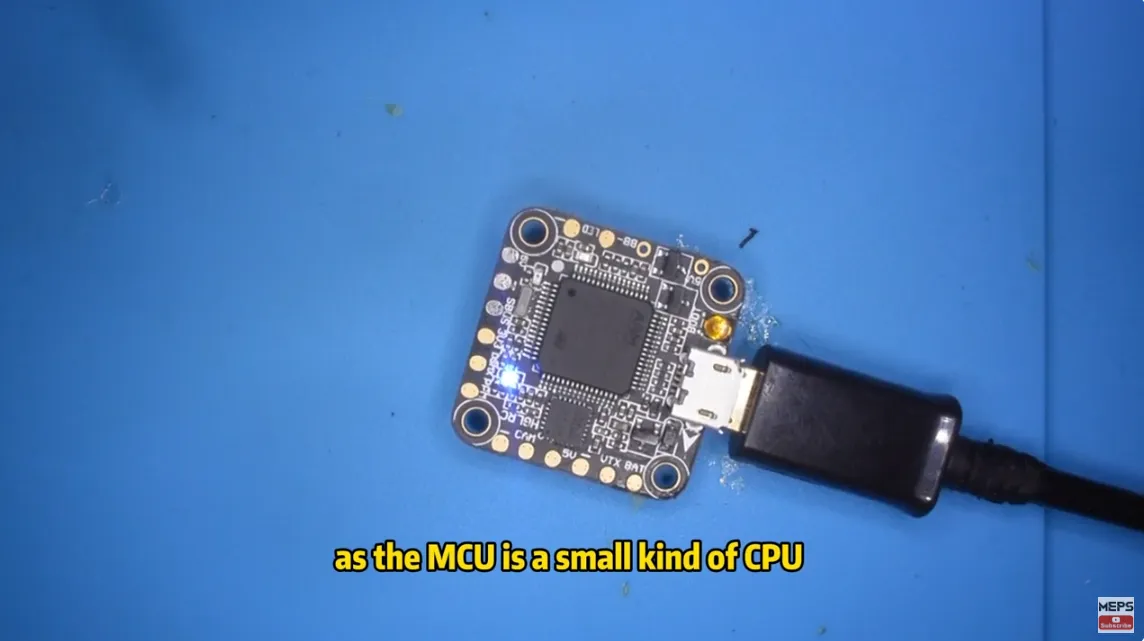
Solutions to Fix MCU Overheating
In the event of confirmed MCU overheating, it’s essential to take corrective measures promptly. Depending on the severity of the issue, you may opt to repair the flight controller or replace it entirely. This ensures the continued reliability and safety of your FPV drone during flights.
Here are the most effective ways to address the problem:
- Improve Heat Dissipation
Add small heatsinks or thermal pads directly on top of the MCU. Ensure there is adequate airflow around the flight controller. - Optimize Wiring & Soldering
Redo bad solder joints and avoid bridging that may cause excessive resistance. - Firmware Update
Flash the latest stable firmware version to eliminate possible CPU overuse from software bugs. - Lower CPU Load
Disable unnecessary features in Betaflight/INAV (e.g., accelerometer or blackbox logging if not required). - Use Better Power Filtering
Add a capacitor or LC filter to reduce electrical noise, which can otherwise increase MCU workload and heating. - Replace Faulty Hardware
If the MCU is already damaged from repeated overheating, replacing the flight controller may be the only solution.
Preventive Tips
Instead of waiting until overheating happens, these steps can help avoid the issue:
- Choose a reliable flight controller with efficient power regulation.
- Install your FC in a way that allows proper ventilation.
- Avoid flying in extreme heat for long durations.
- Regularly clean dust and debris inside the frame to prevent airflow blockage.
Troubleshooting Table
| Cause of Overheating | Diagnosis Method | Recommended Solution |
|---|---|---|
| High Current Load | Check logs, measure current | Upgrade ESC / optimize PIDs |
| Poor Heat Dissipation | Touch test / IR camera | Add thermal pads, heatsinks |
| Firmware Bug | Review firmware version | Update or flash stable release |
| Bad Soldering / Short | Inspect solder joints | Re-solder and repair connections |
| Environmental Temperature | Consider flight conditions | Avoid extreme heat, improve airflow |
FAQ
Q1: Why is my flight controller overheating so quickly?
It usually happens due to excessive current load, firmware inefficiency, or poor heat dissipation.
Q2: Can a hot MCU damage my drone permanently?
Yes, prolonged overheating can burn the MCU, damage circuits, and shorten the lifespan of your FC.
Q3: Do I need to replace my flight controller if it overheats?
Not always. Start with cooling solutions and firmware fixes. If the MCU is physically damaged, replacement may be necessary.
Q4: How can I prevent MCU overheating in the future?
Use a quality flight controller, ensure proper cooling, and keep firmware updated.
Conclusion
Understanding MCU overheating in flight controllers is essential for FPV pilots to ensure the proper functioning and longevity of their drones. By recognizing the normal operating temperature range, conducting simple tests for overheating, and taking appropriate action when necessary, pilots can maintain optimal performance and safety during their flights.
